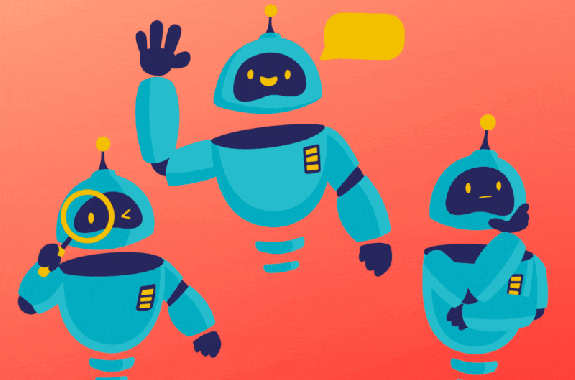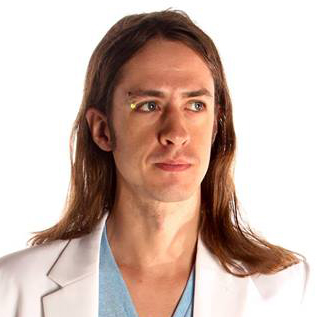Grade Level
6-12
minutes
1- 2 hrs
subject
Computer Science
stem practices
Using Mathematics and Computational Thinking, Planning and Carrying Out Investigations
Activity Type:
Computer Science, artificial intelligence, chatbot, machine learning
As our world continues to grow, we face an increasingly complex and pressing challenge—the need to process vast amounts of data quickly and accurately has made Artificial Intelligence (AI) an indispensable technology. AI refers to computer systems that can perform tasks that typically require human intelligence, and has become one of the most transformative and rapidly growing technologies of our time, impacting almost every aspect of modern life. Its usefulness lies in its ability to automate both basic and complex tasks, and improve efficiency, which has allowed for innovations in countless fields. On a global scale, AI helps us track and predict weather patterns, whereas on a smaller scale, AI can be found in everything from toys to applications that help us type and communicate. Recently, a dynamic form of AI called chatbots have become increasingly common—you may have already interacted with one yourself.

This lesson will help you build your understanding of Artificial Intelligence (AI) by exploring the evolution of how we communicate with each other and, more recently, with machines. By the end of the lesson, you should have a solid understanding of how AI is powering chatbots to make them act more like humans, why we use them, and how to create one for the classroom, school, or yourself.
ChatGPT And Beyond: What’s Behind The AI Boom?
Getting Started With Artificial Intelligence Using Chatbots
What do you know about chatbots? Try to answer these questions.
- What is a chatbot?
- How does a chatbot work?
- Why do chatbots exist?
- Have you interacted with a chatbot?

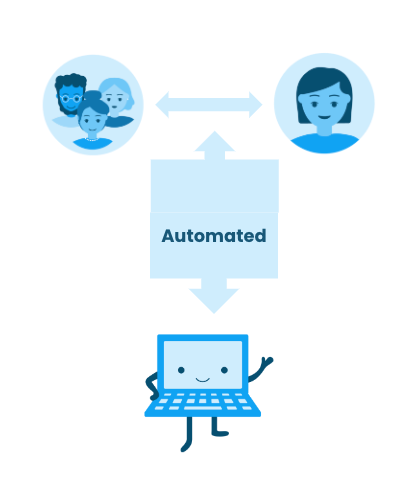
Language is a tool that is used daily by countless humans across the globe. As a society, people interact with each other as individuals or as groups on a continuous basis. This interaction is supported by language in its different forms.
Common interactions between people can be automated. By using computer algorithms, or a series of steps, a machine can be programmed to participate in our human conversational interactions. This program for communicating with a digital device is what we call a chatbot.
A chatbot is a computer program that allows humans to interact with a digital device as if they were communicating with a real person. To better understand how a chatbot works, you will experiment with one. You’ll start by talking to a very simple chatbot called Kuki.
Materials
NOTE: One recent alternative to Kuki is ChatGPT. It is in a state of regular development, so it’s abilities and processes are always changing, but the capabilities are superior to any other previous chatbot. Read the resource “Chatbot Evolved” to learn more. Note that to use Kuki, Vera, or ChatGPT, you must be 13 or older, and if under 18 must have your parent or guardian’s permission.
Activity 1: Talk To Kuki The Chatbot

To begin, you will interact with the Kuki chatbot so that you better understand the interaction between people and this type of computer program. Every interaction relies on listening and comprehending. Think of a typical conversation you may have with a friend and consider the following questions:
- Is only one of you talking or do both of you exchange information?
- Are the two of you also listening?
- Are the words you hear creating thoughts in your mind?
- Are you coming up with questions about the subject?
These are questions to consider when a person is talking to another person. How can a conversation work when talking to a chatbot?
NOTE: It is recommended that you explore Kuki the chatbot with the assistance of an adult, as it requires creating an account. If you are under 13 years of age, you are not authorized to use Kuki.
What Should You Ask Kuki?
Visit the chatbot Kuki and ask it any questions that you may have. You can try the questions posted below, or try some of your own.
- Silly. Why did the chicken cross the road?
- Informative. Why is the sky blue?
- Data. How many people live in Iceland?
- History. When did mankind land on the moon?
- Personal. Where are you from?
- Ethical. What are you?
- Nonsensical. What is the population of Mars?
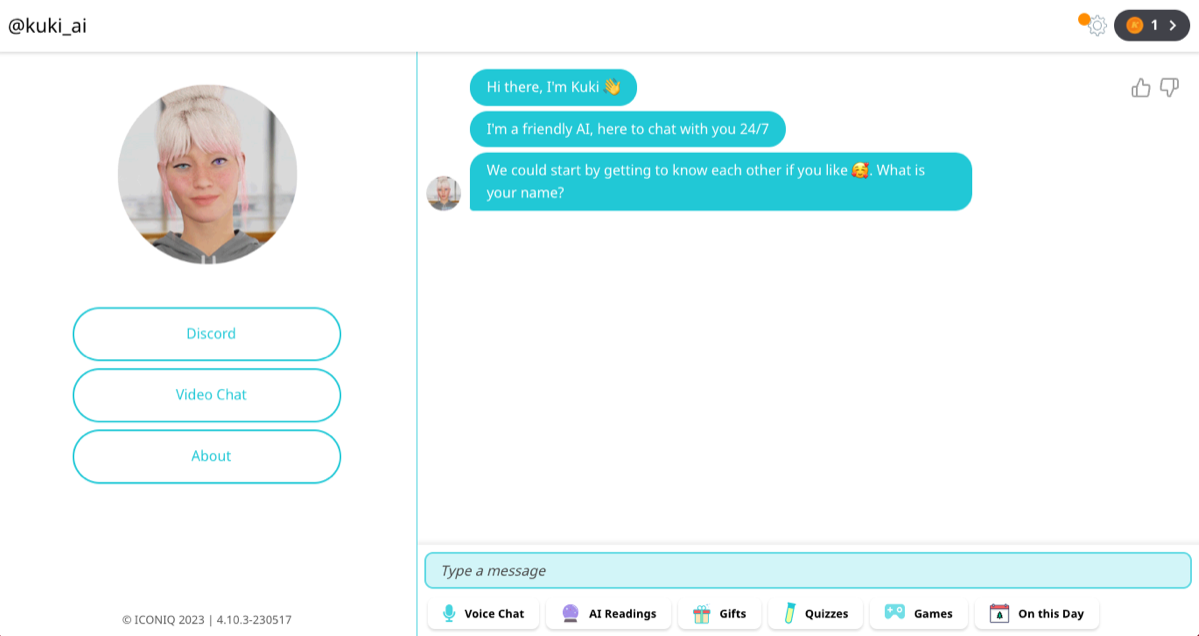
Think about these questions as you chat with Kuki:
- How do you feel interacting with Kuki?
- Does the conversation flow easily, or seem disconnected and difficult?
- How can Kuki understand your questions?
- Where do you think the answers that Kuki provides are coming from? Are the answers pre-made and stored somewhere? Are the answers constructed by the program as you ask?
- Do you think that creating this type of conversation is easy or hard? Why?
How Does It Work?
When searching for answers to your questions, Kuki has a “Knowledge Base” of information that it refers to. It can combine this information in logical ways to answer questions. For example, Kuki’s intelligence includes the ability to reason with specific objects. If someone asks “Can you eat a house?” Kuki looks up the properties for ‘house.’ It finds the value of ‘made_from’ is set to ‘brick’ and replies ‘no,’ as a brick is not edible.
Activity 2: Talk to Vera The Chatbot
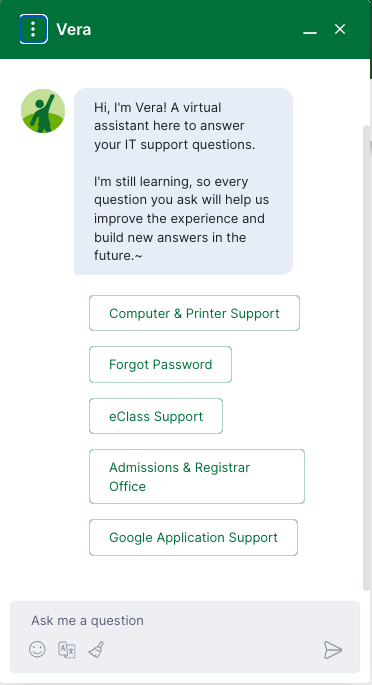
Many websites use AI assistants to help with user experience (UX). UX design focuses on the user’s experience, specifically what they need and value, their abilities, and their limitations. In this activity you will chat with Vera, a chatbot used by the University of Alberta, which their website states is used to “grow our self-serve capabilities and provide you with positive experiences.”
Freely interact with Vera and consider not only the questions you already explored with Kuki, but also the benefits this chatbot has for its users, as well as the service providers.
Who is a service provider? In this case the service provider a business that provide specific services or expertise to their clients—or users. In this case the chatbot engineers created a customized chatbot that answers routine questions for college students. University of Alberta is the service provider and the student (like you) is the user.
Let’s look at the benefits to the service providers and the users. What would you add to this list?
| User Benefits | Service Provider Benefits |
| Get quick answers to simple questions | Increase service productivity |
| Solve complaints | Automate repetitive work |
| Make reservations | Reduce customer wait time |
| Pay bills | Offer 24/7 support |
| Buy basic items | Multiple languages option |
| Get 24/7 support | Save money |
| Multiple languages option | Gather data |
| Safe space to ask embarrassing questions | Multi-task |
Consider these additional points to better understand this chatbot:
- How did Vera choose the five initial answers presented when you visit this chatbot?
- Ask, “I lost my ID.” Did you find the information Vera provided helpful?
- Did you see that Vera offers an auto-complete option as you type? How do you think this is possible?
- Why do you think there is a 👍 and a 👎 after the answer provided by Vera?
Ask “Why did the chicken cross the road?” How does Vera’s answer compare to Kuki’s?
Simple Versus Advanced AI
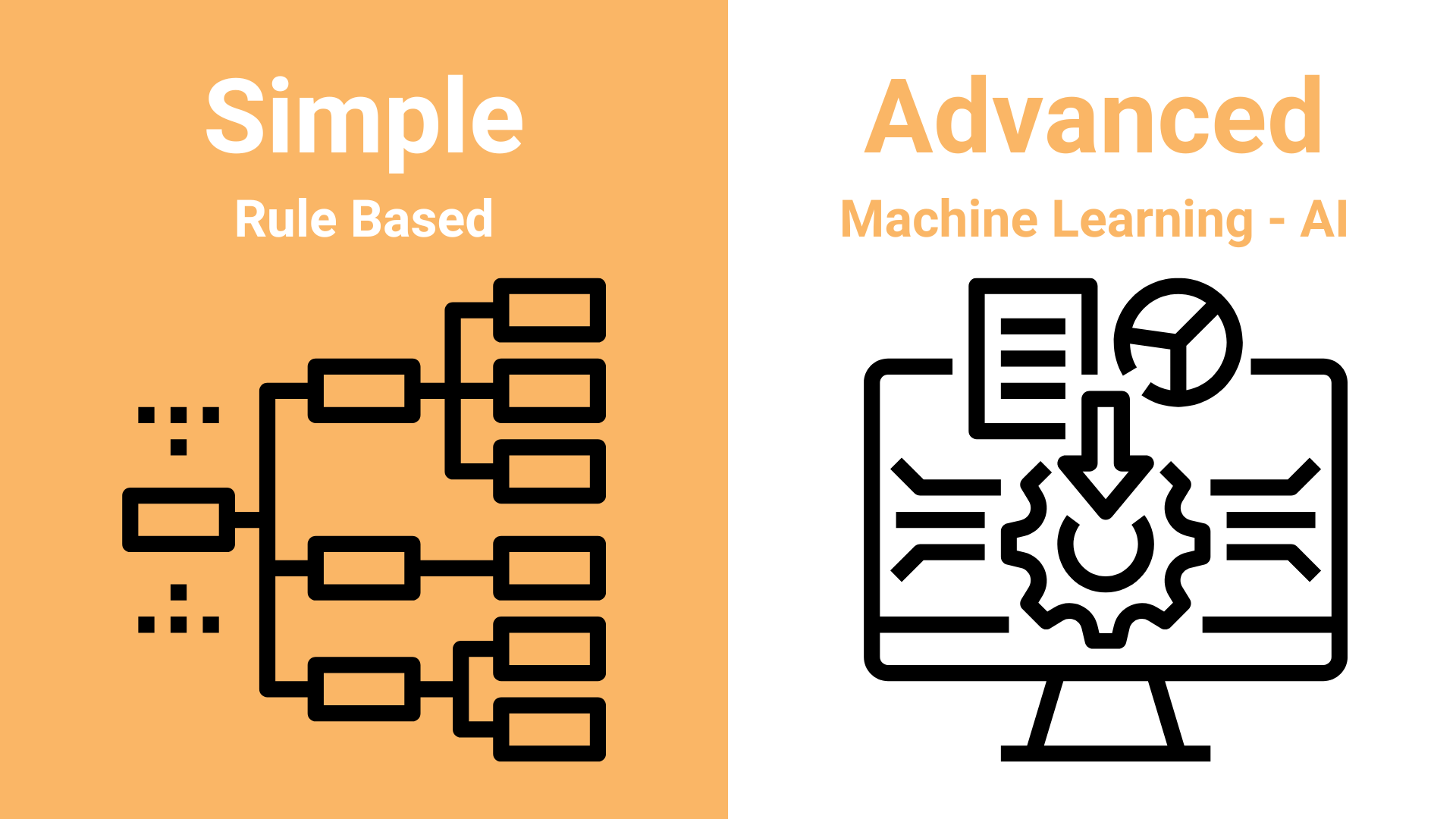
Simple Rule-Based Chatbots
Rule-based chatbots like Vera can interact with humans using predetermined questions, answers, and statements. This system needs developers to code all the necessary message processing and interaction logic by hand. This method can work quite well, but the interaction with the chatbot feels unnatural and limited. The developer coding the application can only predict and provide so many different options to the program.
How Does AI Do Its Job?
To solve the problem of not having enough choices and complexity, computer scientists created a newer and more powerful tool, Artificial Intelligence (AI). Machine learning is a branch of AI and can be defined as the capability of a machine to learn from examples. For this process, the developer needs a lot of data (i.e. conversations) to support the machine to identify the best answer to a given question.
Both Kuki and Vera are examples of chatbots that use AI machine learning to help them understand what the user is asking.
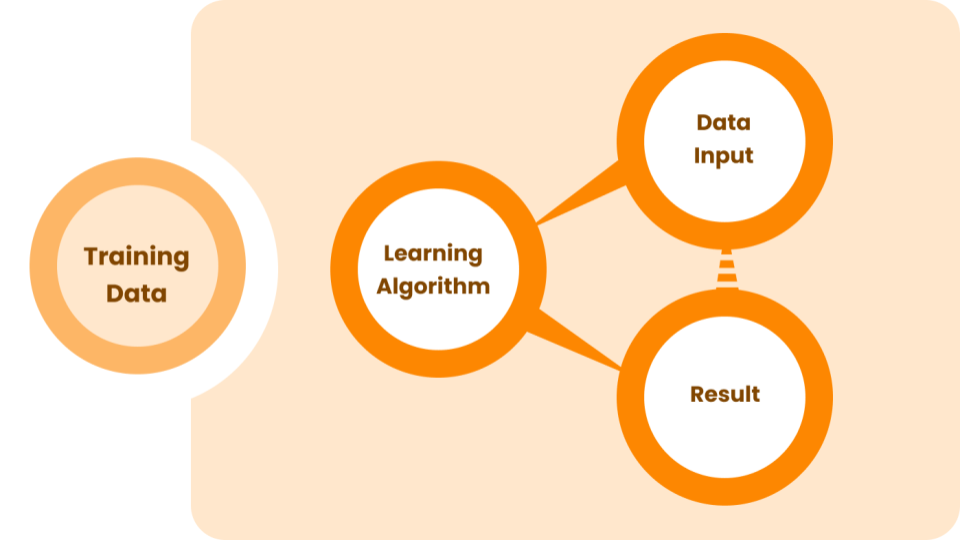
AI starts and is defined by data. These systems require large quantities of information to help the machine learn patterns and produce results that satisfy the requirements of the developers.
The data provided to the system is processed by a learning algorithm that extracts patterns and learns from the data provided. The system creates a result, which varies depending on the type of AI system being utilized. The loop is closed by taking the result and feeding it back to the learning algorithm for further processing or learning.
The most common types of results are:
- Predictions, eg. the weather, customer behavior, and engagement.
- Generation, eg. creating text, an image, or a song.
- Analysis, eg. checking for product quality in a production line.
Think about these questions:
- How does a machine learning AI differ from a rule-based chatbot in terms of how it responds to questions? Can you give an example?
- What are some of the challenges involved in training a chatbot? How can you overcome these challenges?
- What role do humans play in the development and deployment of chatbots? How can you ensure that these chatbots are being monitored and evaluated effectively?
Take It Further
Now you have a better understanding of what is meant by the term chatbot, and should be able to discern the difference in functionality between simple rule-based chatbots, and those that are more complex, using machine learning and artificial intelligence to process information. You should also have a sense of not only the limitations of chatbots, but also their potential for improving customer service, automating tasks, and enhancing user experience.
While chatbots have made great strides, it’s important to keep in mind that they may not be suitable for every situation. Nevertheless, as technology continues to advance, we can expect chatbots to become even more sophisticated and capable of handling a wider range of tasks.
With your new understanding, consider the following:
- How are chatbots similar to a typical conversation or customer service interaction? How do they differ?
- What are some of the benefits and drawbacks of using chatbots for customer service?
- What are some of the ethical considerations surrounding the use of chatbots?
If you’re looking for other chatbots to investigate or want to learn more about the evolution of the technology, we’ve provided some additional chatbot resources to explore.
- “Old Fashioned” Chatbots
- Chatbot Evolved: ChatGPT and Generative Text Models
- What’s Next for Large Language Models?
Or perhaps you feel ready to create and use your own chatbot. If so, visit the next activity in this series Design A One-Of-A-Kind Chatbot.
Getting Started With AI For Parents And Educators
On May 9, 2023 Science Friday and Steamlabs hosted a special online event for educators and parents called “Getting Started with Artificial Intelligence” that gave an overview of chatbots, artificial intelligence, and machine learning. They also discussed the materials included in this resource and Design A One-Of-A-Kind Chatbot. Plus, they presented some of the ethical consideration related to using AI. To learn more, watch the recording below. The presentation slides with comprehensive notes are available for educators that may want to explore the topic in more depth or use the images and information to share with their students.
Next Generation Science Standards (NGSS)
- MS-ETS1-2: Evaluate competing design solutions using a systematic process to determine how well they meet the criteria and constraints of the problem.
- HS-ETS1-4: Use a computer simulation to model the impact of proposed solutions to a complex real-world problem with numerous criteria and constraints on interactions within and between systems relevant to the problem.
This resource was developed by:
- Steamlabs is a non-profit developing AI resources to help people to understand and think critically of AI technologies so that they can use it as a tool in their lives, and to be knowledgeable and proactive participants in the discussions that we must have as a society to ensure AI is deployed with fairness, accountability, transparency and ethics.
- Digital Moment is catalyzing change makers through immersive and engaging experiences where young people can learn digital skills such as coding, algorithm and data literacy, and artificial intelligence to have a social impact.
- This resource was made possible in part thanks to generous support from Amazon Future Engineer and Cohere.ai.
Credits
Lesson and supplements by Andy Forest, Reade Richard, Brenda Shivanandan.
Copyediting by Lois Parshley.
Digital Production by Sandy Roberts.
Educator's Toolbox
Meet the Writers
About Andy Forest
Andy is a tech entrepreneur and educator. He leads steamlabs.ca and has built AI education experiences for organizations around the world.
About Reade Richard
Reade is a Maker Educator, Author, and Curriculum Developer from Toronto, Ontario, where he creates a wide range of micro:bit and AI-focused activities for classrooms across Canada.
About Brenda Shivanandan
Brenda (she/her) is a visual designer, illustrator, and maker! With a focus on exhibit design and AI education, she has developed AI exhibits and workshops for Amazon Future Engineer, the Pacific Museum of Earth, and the Teknisk Museum.